The semester is fully underway. I have students loaded onto Google Buzz. I think it's worthwhile to outline my initial bootstrapped strategy for making this all work.
I'm essentially combining Google Buzz, a social technology platform, and a group of classes with the idea of creating some sort shared social space. The main benefits I see are:
- Creation of a cross-class dialog. This happens in two ways:
- People follow and converse with each other on buzz itself.
- In each class, I highlight what I consider to be particularly useful contributions from all of the combined classes.
- Increased knowledge generation by students. In classrooms that don't use social media, the professor is typically responsible for over 90% of the talk time. In an online social media space with mandated student participation, that percentage is effectively reversed.
- Early warning about issues that students may be facing. In the past, there's proven to be a strong correlation between social media participation and performance in the rest of the class. Additionally, participating students raise issues which are often shared by many others.
Why Google Buzz?
Comparing Buzz to the alternatives, it has the following cluster of features which lend itself to my purposes:
- Updates are shared publicly without the need to log in to see them. This feature vastly facilitates sharing and dissemination. Of the two major social networks, Facebook and twitter, only twitter shares this feature.
- Updates can be of arbitrary length. Neither Facebook nor Twitter share this feature.
- Comments attach directly to updates facilitating effective conversations. Only Facebook shares this feature.
- The API is very complete and facilitates real-time updates. Both Facebook and Twitter appear at parity with this feature.
Where Buzz Needs Scaffolding
However, Buzz is missing two features that are pre-requisites for my purposes:
- There is not an easy way to track participants' output so you don't miss important updates from individuals. To solve that issue, I used Google Reader to aggregate the output of all participants in one easy to track web page. Users of Google Reader, can subscribe to the aggregate bundle of participants here.
- There is not an easy way to know who is in the group or see how the group members are connecting with each other. I've created a web page that solves this issue. It contains a list of class members along with information about their asymmetric and symmetric ties (i.e., following, follower and friend relationships). The page is updated every ten minutes (though you have to manually refresh the page to see the updates. The code to produce the page is contained in an open source project located here.
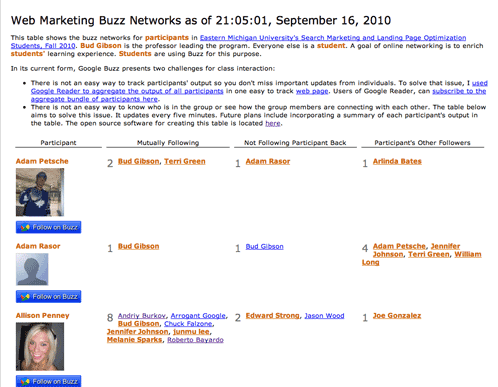
No comments:
Post a Comment
Note: Only a member of this blog may post a comment.